How to Contact an Actor
If you want to contact an actor directly, here's how to do it.
- Use the Actor Search to find the actor
- Click on the actor thumbnail picture to visit their profile
- Near the top-right of their profile, you will see a Contact Icon like this
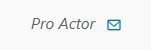
Click on the icon to go to the contact page to send a message to this actor.
What if there is no Contact Icon? #
There are two main reasons:
1. Only Verified users can contact actors
If you are not verified, click here to get verified. It's easy and free!
2. The actor has hidden their contact icon
If the actor has hidden their contact button, you can still contact them:
- Copy the actor’s profile link (e.g. www.encast.pro/profile/xxxx/)
- Send the link and your message to enCAST Admin
- We will send the message to the actor for you
 enCAST.pro
enCAST.pro